Oral presentation guidelines
Please note that the "private" oral presentations that may only be viewed by participants are marked with the following no sharing icon:

Oral presentations for EPSC should be submitted in the form of a 10-minute video in .mp4 format by 7 September 2020 (note the max. possible file size of 100 MB). Please do not submit videos that are substantially longer than 10 minutes. Any authors greatly exceeding this limit will be contacted by the session conveners and asked to resubmit. We request that authors follow these guidelines:
- 100 MB is the maximum possible file size for the presentation upload. Please make sure that your file does not exceed 100 MB. If you are having difficulty with meeting the file size requirement, please see the oral presentation tutorial and information on how to use VLC to reduce the size of your recording.
- Your oral presentations should be in English and cover the same material as your abstract.
- Your video should consist of you presenting a set of slides or visuals, preferably accompanied by a webcam video of you delivering the content. For details of how to do this, see the Tutorial.
- The recommended presentation format is 16:9.
- Include an introductory slide with your title/name/affiliation/contact details.
- Give a clear structure to your video with an introduction, followed by the main body of the talk and a summary or conclusion.
- Be creative. Make good use of visuals and audio to make your talk engaging and accessible (see notes below).
- Text on slides should be clear and concise with correct spelling. Please use fonts that are clear to read (e.g. Arial, Calibri or Verdana), and ensure there is good colour contrast between the text and the background.
- Prepare all diagrams or charts neatly and legibly beforehand, in a size sufficient to be read on screen (this includes annotations).
- Ensure that you leave viewers enough time to read and digest the material or data that you show. We recommend no more than 1 slide per minute speaking time.
- Bullet points and enumerated lists are easier to digest than large blocks of text.
- Your video must only include content that you are entitled to use. You must not include third-party intellectual property (such as copyrighted imagery, music, video clips etc.) unless you have permission from that party or are otherwise legally entitled to do so. Please make sure that you include the required credits or acknowledgements in your video.
- Each oral presentation will have a dedicated forum for asynchronous discussion, so please monitor this regularly over the full duration of the conference. Consider posting an initial "welcome" comment introducing your topic and inviting questions.
- You should also feel free to advertise your oral presentation via the session-wide discussion board, and via social media hashtag #EPSC2020.
- Please note that the discussion forum will only be accessible to EPSC2020 registered participants.
Accessibility and readability
- The minimum font size you should use for body is 24pt or 18pt for minor text (e.g. the slide number). Use sans serif fonts such as Arial, Calibri, Verdana or Helvetica that are easier to read.
- You should ensure that there is sufficient contrast between your text and the background and try to use colour schemes suitable for participants with colour vision deficiencies (e.g. red-green colour blindness). Use online tools to check e.g. at: https://webaim.org/resources/contrastchecker/ and https://www.color-blindness.com/coblis-color-blindness-simulator/.
- Make sure that you speak clearly and not too quickly.
- If your presentation includes visuals e.g. images or video, make sure you describe what people are seeing as part of your narration for your presentation.
- In PowerPoint, you can use automatic subtitles when presenting your talk (Slideshow/Always use subtitles). However, if you choose the “Public” option when submitting your talk, you agree to have it uploaded to the EPSC2020 Vimeo Channel and we will generate Vimeo's automatic closed captions for your talk. You will be given the opportunity to correct these or provide translations.
- PowerPoint offers an in-built accessibility checker (Tools>Check Accessibility), which can draw attention to accessibility issues in your presentation.
Public/Private settings for oral presentations
- When you upload your presentation, you will be asked to mark it as “Public” or “Private”.
- Public videos will be uploaded to the EPSC2020 Vimeo Channel and will be publicly accessible to EPSC registered participants and to the wider public. We encourage you to choose this open access option. Note that commenting will be restricted to EPSC participants, via the dedicated forums on the EPSC2020 website.
- If your presentation contains material that you do not wish to be shared publicly, you can choose the “Private” option. In this case, your video will only be accessible to registered EPSC2020 participants.
- Oral presentations will be available via the Copernicus website for the duration of EPSC2020 and on the archived site for one year afterwards. The "Public" presentations will be available on the EPSC2020 Vimeo channel during and after the meeting, although they may be removed at a later date on request.